Introduced here is our most remarkable collection of 10+ Free Membership Certificate Templates that are professionally designed in MS Word. These are very convenient for you to make a quick certificate in a minute.
Importance of Membership Certificate Templates
Membership is a particular term that means belonging to a group or an organization. Usually, membership is taken for clubs, restaurants, commercial organizations shopping discounts, and many others. Some organizations charge for taking membership and some provide free membership to their customers and clients. Special discounts and benefits are given to individuals who take a membership.
Membership certificates are provided to the members that contain some important information about the terms and conditions of membership. These certificates can also be membership cards, tokens, and pins as well. Membership certificates are created in the best professional way because they are made to interact with the public. If you are looking to make membership certificates in the best professional and attractive way, you are provided with expert tips to make membership certificates.
Here is a preview of a Free Sample Membership Certificate Template created by our staff using MS Word,

Here is the download link for the above-mentioned Free Membership Certificate Template,

Free Sample Membership Certificate Templates
Click the below download button and make your certificate quickly. Grab this and make it according to your needs.
This elegant and golden-themed membership certificate can be easily customized! You can edit and add whatever you think is necessary! Just download it by clicking the download button below and style it up accordingly!

Download the button for this Membership Certificate Template 01.
This attractive and multi-colored membership certificate is a perfect sample for you to start with! Try customizing it according to your requirements by clicking the download button below.
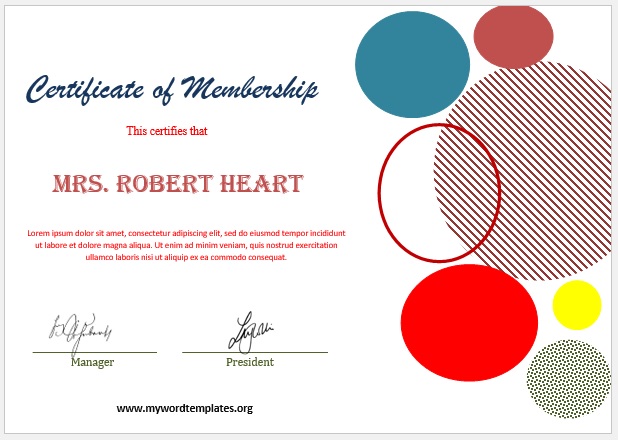
Here is the download button for this abstract look Membership Certificate Template 02,
This beautiful membership certificate helps you get a smart and simple look for sports club Membership. You can customize it by clicking the download button below!

Grab and download this Membership Certificate Template 04.
This cute membership certificate gives an elegant and professional look which should be your choice! You can easily customize it by hitting the download button below!

Another download button of this elegant look Membership Certificate Template 04,
This orange-themed membership certificate can be completely customized according to your needs! Do you like this template? Why not give it your look by clicking the download button and customizing it?

Click here for this Elegant Membership Certificate Template 05,
This beautiful membership certificate gives you appropriate space for the name of the company, the name of the person who is being awarded, and the purpose of the certificate. Besides this, there’s proper space for the signature of the company’s manager!

Download the button for this abstract look Membership Certificate Template 06,
This modish membership certificate is professionally designed for a Wine Club. But don’t worry! You can always customize it by clicking the download button below!

Click the below button and start downloading this Membership Certificate Template 07.
This green-themed membership certificate gives a charming and simple look! This template gives you a suitable space for the name of the company, the person, and the signature of the manager/chairperson!

Here is the download button for this Membership Certificate Template 08 in MS Word Format Zip file.
This blue-themed beautiful membership certificate is professionally designed and has all the fields a membership or simple certificate should have! You can customize it by clicking the download button below..!

The link below is for Membership Certificate Template 09.
This membership certificate has a very cosy and elegant background which helps you to give a cool and professional look. Try downloading and customizing it by clicking the download button below!

Click here to download the button Membership Certificate Template 10
This cool and funky membership certificate can easily be customized according to your requirements. Want to try customizing this one? Download it now by clicking the download button below!

Download the link for this Membership Certificate Template 11.
Membership Certificate Designing Tips:
- First of all, selecting the proper size of membership certificate is necessary. The size of the certificate must be appropriate not too large and not too small. At least two certificates can be made with one paper sheet.
- You must be aware of good software or programs to make a membership certificate. We suggest you use MS Word and MS Publisher for making a membership certificate. You will find all the required design tools in this software and they are also convenient to use.
- So you have selected the software to make a membership certificate. You must be well familiar with the selected software. It would be very convenient if you were aware of using software.
- Now let’s come to prepare the membership certificate by choosing a border for the certificate. Open a blank file in your selected software and make a border of the certificate.
- Choose the appropriate font size and style to put the contents of the certificate. The font for the certificate must look attractive as well as professional like. Adding effects to the font can be optional for you like italic, bold, etc.
- After selecting the text format, start writing the contents of the certificate. The name of the organization is written at the top of the certificate then other content like the member names, terms and conditions of membership, and others like that.
- Adding some design elements is necessary to make membership certificates attractive and professional-like. The logo of the organization can be inserted with the name of the organization. Other design elements include color, border shading, lines, and backgrounds on the membership certificate.
- The membership certificate is ready and now you can take print of the membership certificate that you have created. Using a color printer is best for taking printouts of membership certificates.
- Never forget to save your file in your computer system because it will serve you as a certificate template and you can use it any time to make another certificate. This certificate template can make you convenient in:
- Adding more text to the certificate.
- More color and design elements
- Removing unnecessary dates or text from the certificate
- Inserting logos and pictures into the certificate
- Editing header and footer of the certificate.
Hope, these tips and steps will make it very easy to create the best-looking membership certificate. However, you can use your hands if you are good at designing skills.